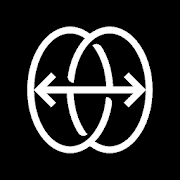Perfect Player IPTV
Perfect Player is set-top box style IPTV/Media player for watching videos on TVs, tablets and smartphones.
The app doesn’t contain any channels, you need to add Playlists in Settings for this.
Features:
- Nice OSD menus and infos for easy and pleasant watching videos with minimum user actions
- Scaleable OSD renders correctly with any screen resolution and selected font size
- IPTV watching with channels groups, logos and EPG
- Local files watching (from SDCard, USB, etc)
- Video plugins support (online videos watching)
- Supported playlist formats: M3U, XSPF
- Supported EPG formats: XMLTV, JTV
- udpxy (UDP-TO-HTTP proxy) server support
- Can connect to IPTV data server (Perfect Player‘s PC version) to fetch playlist, EPG, logos and the ability to request playlist update right away by specifying only IPTV data server address in Settings
- Can be controlled by mouse, keyboard, remote control, pointers, etc
- Big controls panel is useful on devices with small screen size (toggle the pannel with the two fingers touch)
- Extended EPG info viewing
How to Install ?
- Download the Cracked Apk from below Link
- Install it on your device
- Done, Enjoy 🙂 !
Screenshots
[appbox googleplay com.niklabs.pp]