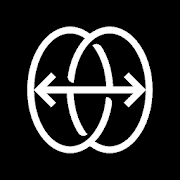AndrOpen Office is the world’s first porting of OpenOffice for Android and it’s powerful and complete office suite for OpenDocument format. You can view, edit, insert and export office documents using full features of the OpenOffice.
Celebrating 3 Million Downloads!!!
AndrOpen Office is the world’s first porting of OpenOffice for Android and it’s powerful and complete office suite for OpenDocument format.
You can view, edit, insert and export office documents using full features of the OpenOffice.
AndrOpen Office is office suite of 5 components:
– Writer (a word processor)
– Calc (spreadsheet / worksheet)
– Impress (presentation graphics)
– Draw (drawing)
– Math (equation editor)
* AndrOpen Office is a forked project from the Apache OpenOffice project.
AndrOpen Office is not affiliated with the Apache OpenOffice and LibreOffice project.
Supported File Formats
You can import and export following formats:
– Microsoft Word (DOC / DOT / RTF)
– Microsoft Excel (XLS / XLT)
– Microsoft PowerPoint (PPT / POT)
– OpenDocument (ODT / ODS / ODP / ODG / ODF)
– Portable Document Format (PDF)
– OpenOffice.org1.0 / StarOffice6.0 (SXW / SXC / SXD / SXI / SXG / SXM)
– Text (TXT / CSV)
– Adobe Photoshop (PSD)
– Scalable Vector Graphics (SVG)
– Windows Metafile (EMF / WMF)
– Tagged Image File Format (TIFF)
– Data Interchange Format (DIF)
– SYLK (SLK)
– Portable Anymap Format (PBM / PGM / PPM)
– OS/2 Metafile (MET)
– Sun Raster Image (RAS)
– Mac Pict (PCT)
– X PixMap (XPM)
– StarView Metafile (SVM)
You can import following formats:
– Microsoft Word 2007 (DOCX / DOTX / DOCM)
– Microsoft Excel 2007 (XLSX / XLTX / XLSM)
– Microsoft PowerPoint 2007 (PPTX / POTX / PPTM)
– AutoCAD (DXF)
– T602 Document (602)
– Computer Graphics Metafile (CGM)
– Truevision Targa (TGA)
– X Bitmap (XBM)
– Zsoft Paintbrush (PCX)
– Kodak Photo CD (PCD)
You can export following formats:
– HyperText Markup Language (HTML)
– PlaceWare (PWP)
– Macromedia Flash (SWF)
– JPG / GIF / PNG / BMP
Features
– View / edit / insert / export docs
– High fidelity
– Formatting paragraphs
– Support for embedded object
– Export docs to PDF
– Save docs to extensive file formats
– Support for password
– Internationalization
– Localization
– Support for macro
– Support for Google Drive (Android 4.4+) / Dropbox / OneDrive / Box / NAS
– Support for spell checker, hyphenator, thesaurus
– Support for printing (Android 4.4+)
Motion Event Assigns
Device’s motion events (mouse, pen, finger, trackball) are assigned to mouse events of X Window System.
– Single Tap = Click Left Button
– Double Tap = Double Click Left Button
And some gestures are assigned to application actions.
– Swipe = Scroll
– Pinch In / Out = Zoom In / Out
– Long Tap = Click Right Button
And you can general mouse operations by virtual mouse pad.
Supported Languages
Arabic / Czech / Danish / German / English (British) / English (US) / Spanish / Finnish / French / Hungarian / Italian / Japanese / Korean / Dutch / Polish / Portuguese (Brazilian) / Russian / Slovak / Slovenian / Swedish / Chinese (simplified) / Chinese (traditional) / Portuguese (European) / Greek / Indonesian / Turkish / Hindi / Catalan / Romanian / Norwegian / Bulgarian / Serbian / Vietnamese / Thai / Hebrew
Screenshots
[appbox googleplay com.andropenoffice&hl=en]